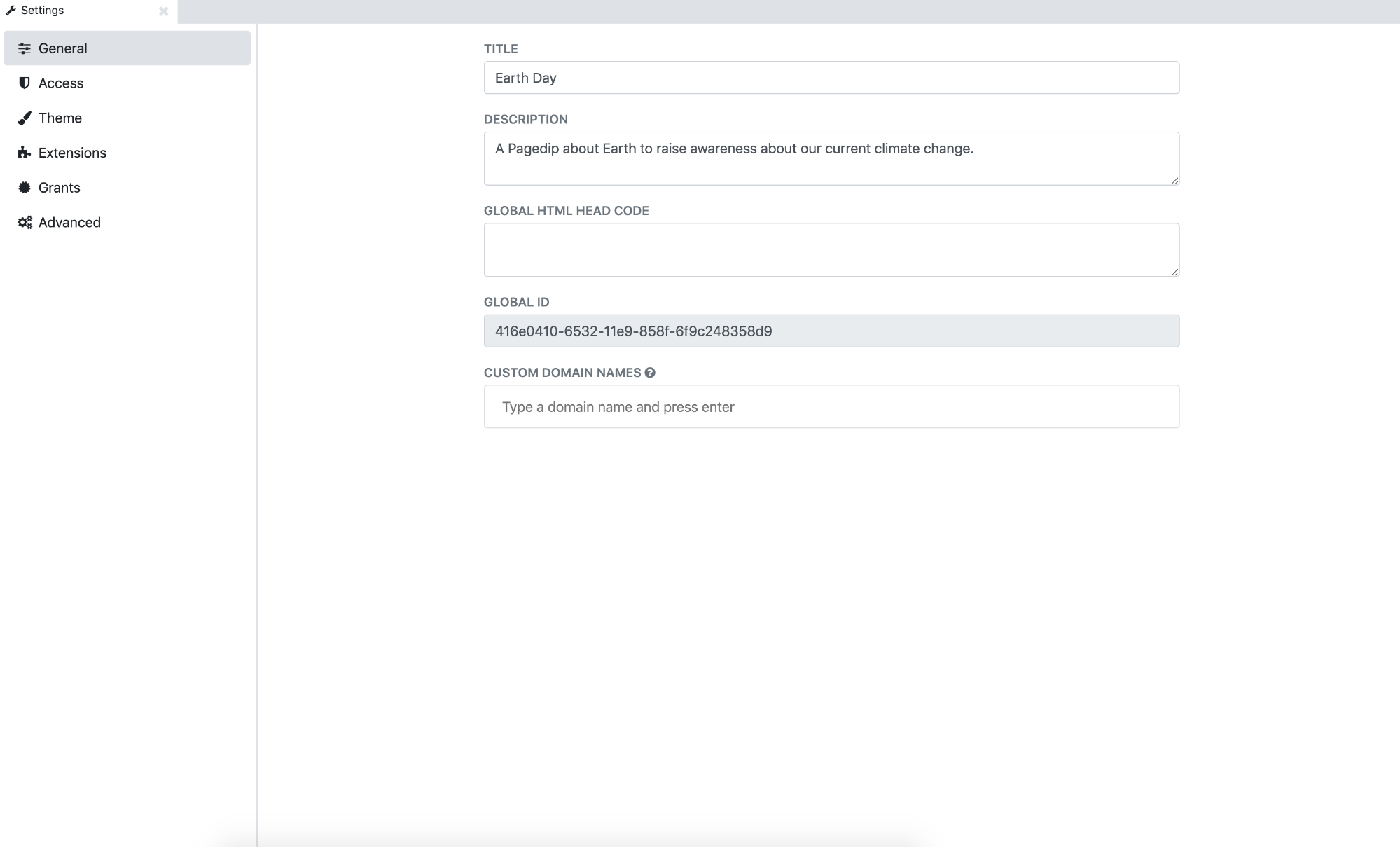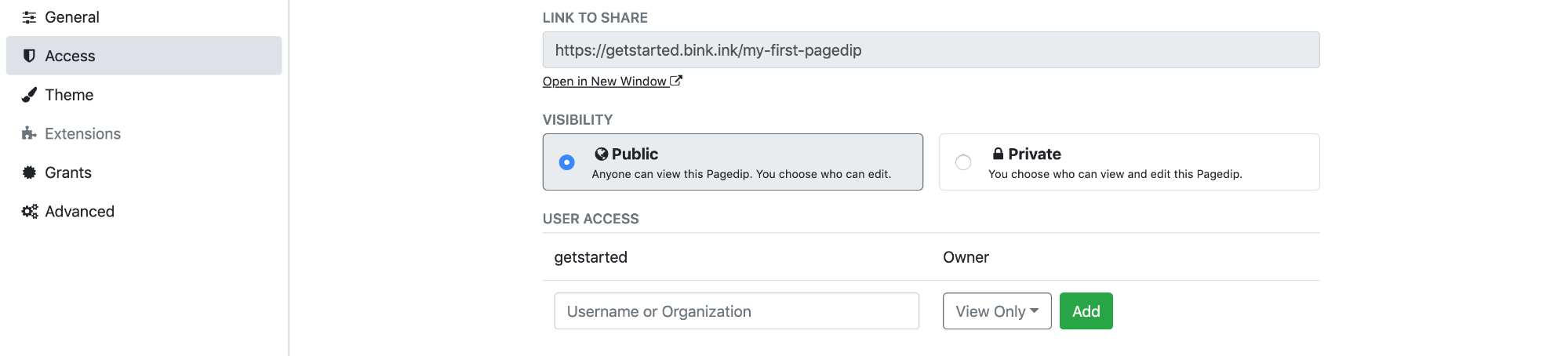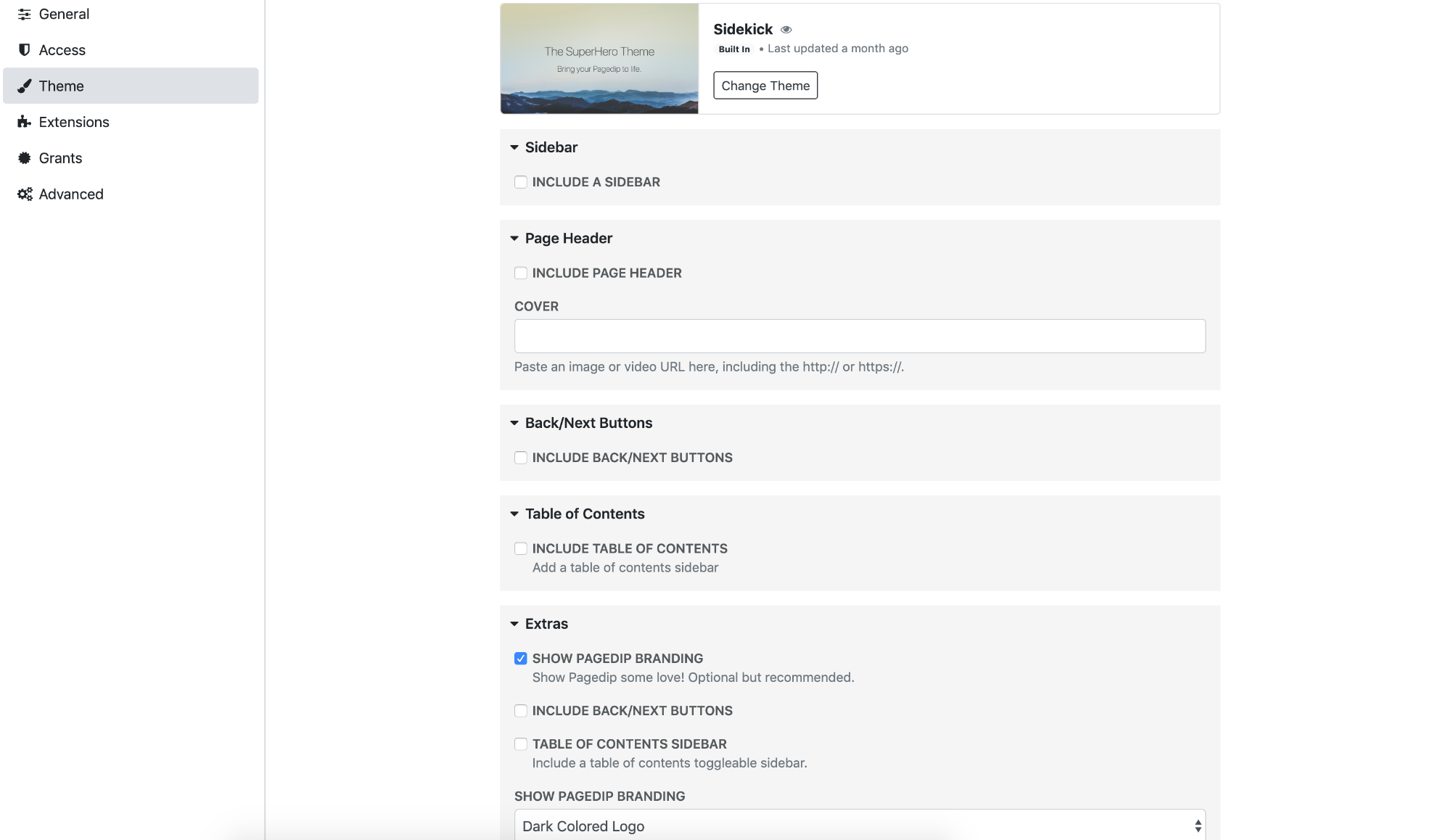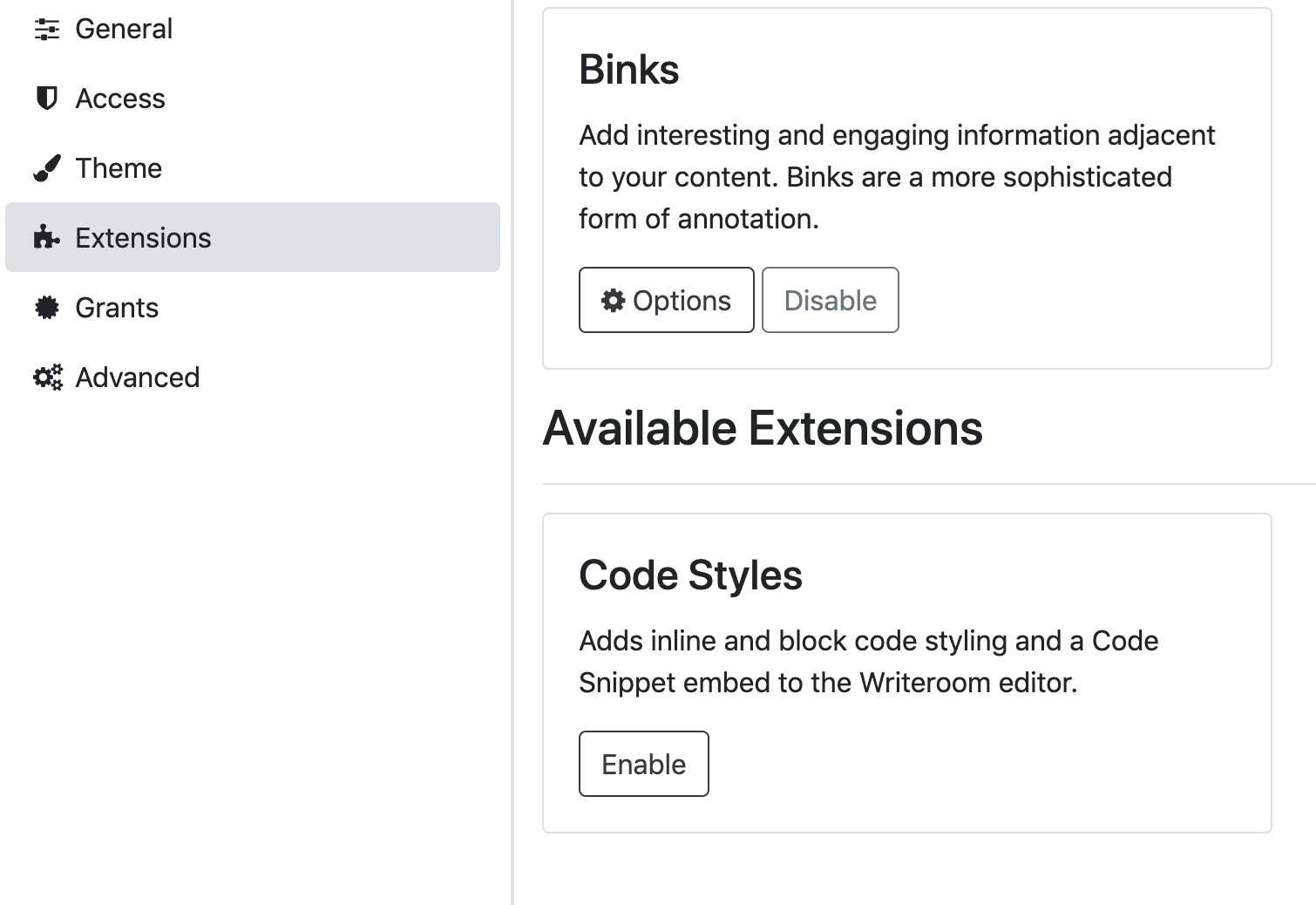Settings
The Settings menu is used to change settings that will apply to your entire Pagedip. There are also Page Settings, which only apply to a single page, and are detailed in another section of the Knowledge Base. The Settings menu has many different fields that control various parts of your Pagedip. For details on each one, see below.
General Settings
Title is the name of your Pagedip. This is one of the fields that the search feature uses to find the relevant Pagedip. This is also the name that's associated with your Pagedip in the Library.
Description is a short overview of what your Pagedip is about. This can also appear in search results, but is mainly there to give readers an idea of the content in your document.
Global HTML head code is an advanced feature for adding HTML code to the document head. Styles, scripts and meta information can be added here.
Global ID is the the Pagedip's unique identifier. You'll probably never need this but is helpful in case there's a need for technical support from your Pagedip team.
Custom Domain Names allow you to serve the Pagedip from an alternate URL that you own. You will need to set up a DNS CNAME record with your DNS provider that points to the Pagedip's URL.
Access
A global link is available for you to share your Pagedip with anyone in the world! You can also make your Pagedip public or private. You can also give access to other users in your organization to edit / view your Pagedip.
Theme Options
Theme Options control settings related to the specific Theme you've selected. Things like sidebars, layout options and extra custom features can all be set from the Theme Options page. Note that this means Theme Options can vary from Theme to Theme.
Extensions
Extensions such as Binks and Code Styles can be enabled within this menu.
Grants
Grants allow other Themes and Pagedips to access content within the Pagedip you're currently working within. This is primarily used by Media Sources.
Be careful, modifying this list can have adverse effects. For example revoking global access to a logo file would remove this asset from all related Pagedips.
Advanced
The Advanced settings give you controls to archive, duplicate and delete the Pagedip. You will also find the options to transfer the Pagedip to a different owner or change the URL handle.