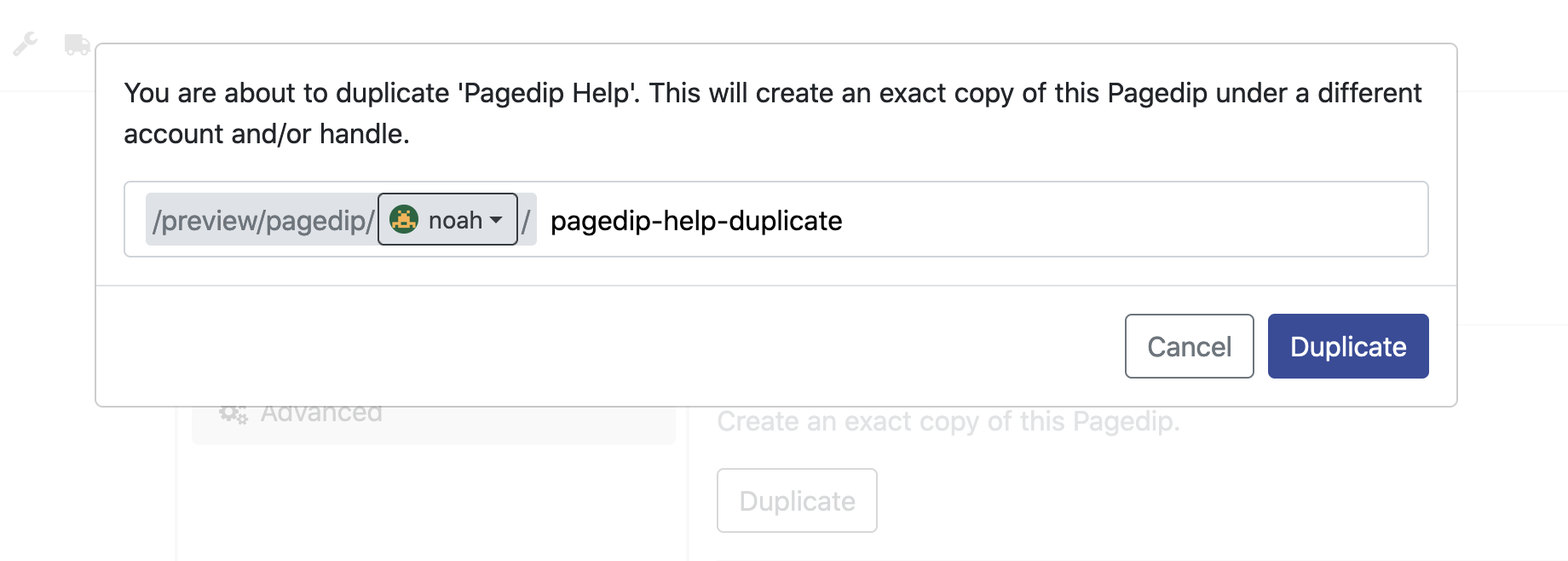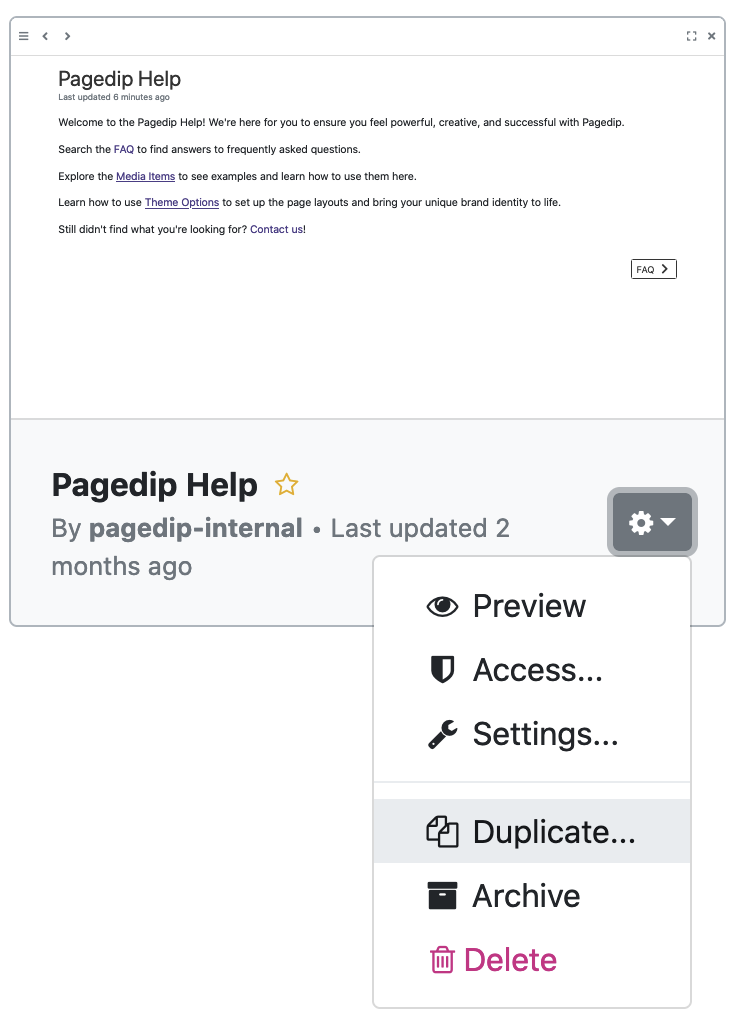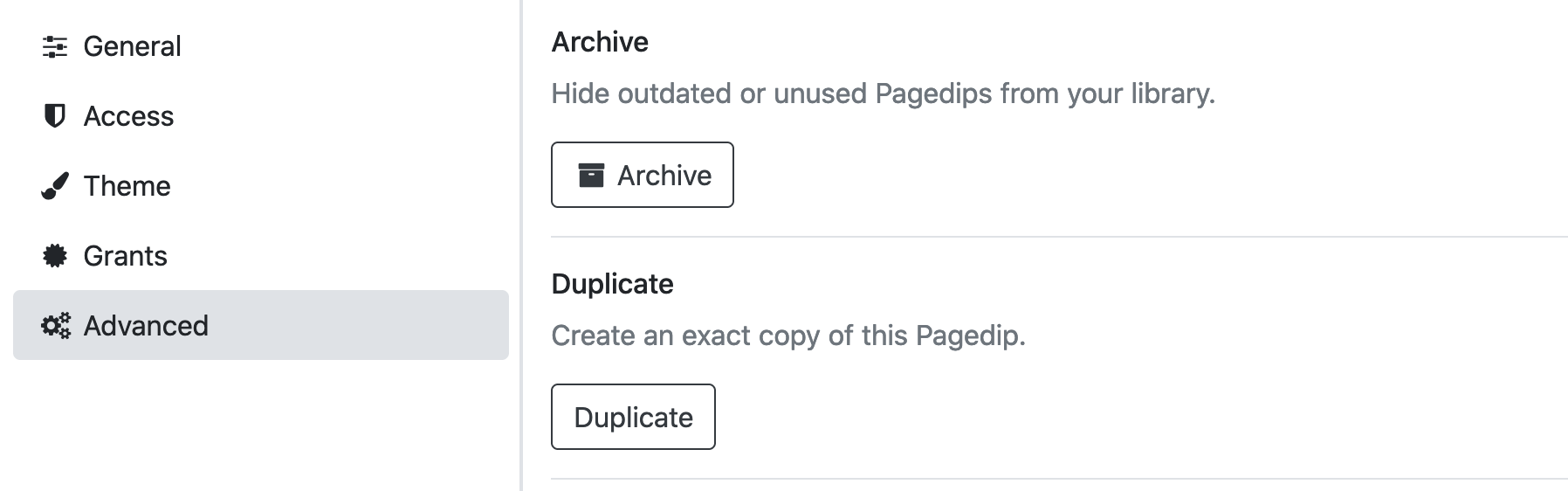How do I duplicate a Pagedip?
Last updated a few seconds ago
You can duplicate a Pagedip from either the Library or from the Pagedip's Advanced Settings tab. (See below).
When you click duplicate, you'll be shown a popup where you have a couple values to set. There is a dropdown where you can select the namespace that you want to create the duplicate under, and there is a field to set the new Pagedip's editor URL. This must be unique within the namespace.
From the Library
From your Library you'll see a dropdown on the Pagedip's item that has an option to duplicate.
From the Pagedip's Advanced Settings tab
To get to the Pagedip's advanced settings you can click on the wrench icon in the navbar and then click 'Advanced' in the list of tabs.