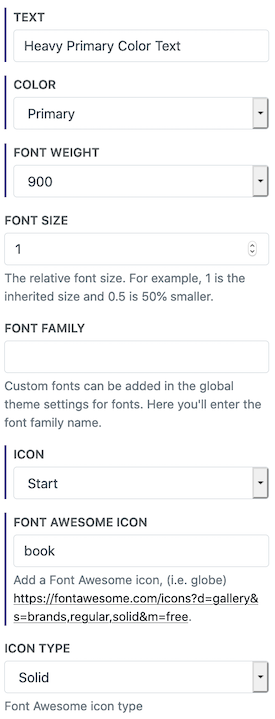Custom Text
The Custom Text media item allows you to set custom properties for a snippet of text and add icons. Hopefully this is rarely used since the theme enforces a consistent styling of the content, but every now and then you may find that you need a little extra customization.
Options
Text - The text content of the snippet.
Color - You can set the color of the text. By default it inherits the color from it's parent.
Font Weight - The weight of the text, from light to bold.
Font Size - The relative font size in
em. 1 would be the inherited size and 0.5 would be 50% smaller than its parent's font size.Line Height - The height of the line of text.
Font Family - The font family of the text. Custom font families can be added in the global theme settings for fonts.
With Icon - Here you can add an icon at the start or end of the text.
Font Awesome Icon - Add a Font Awesome icon, (i.e. globe).
Icon Type - The Font Awesome icon type. Solid, Regular, or Business.
Italics
Underline
Text Shadow
Examples
with a Font awesome icon. How is this done?[1]